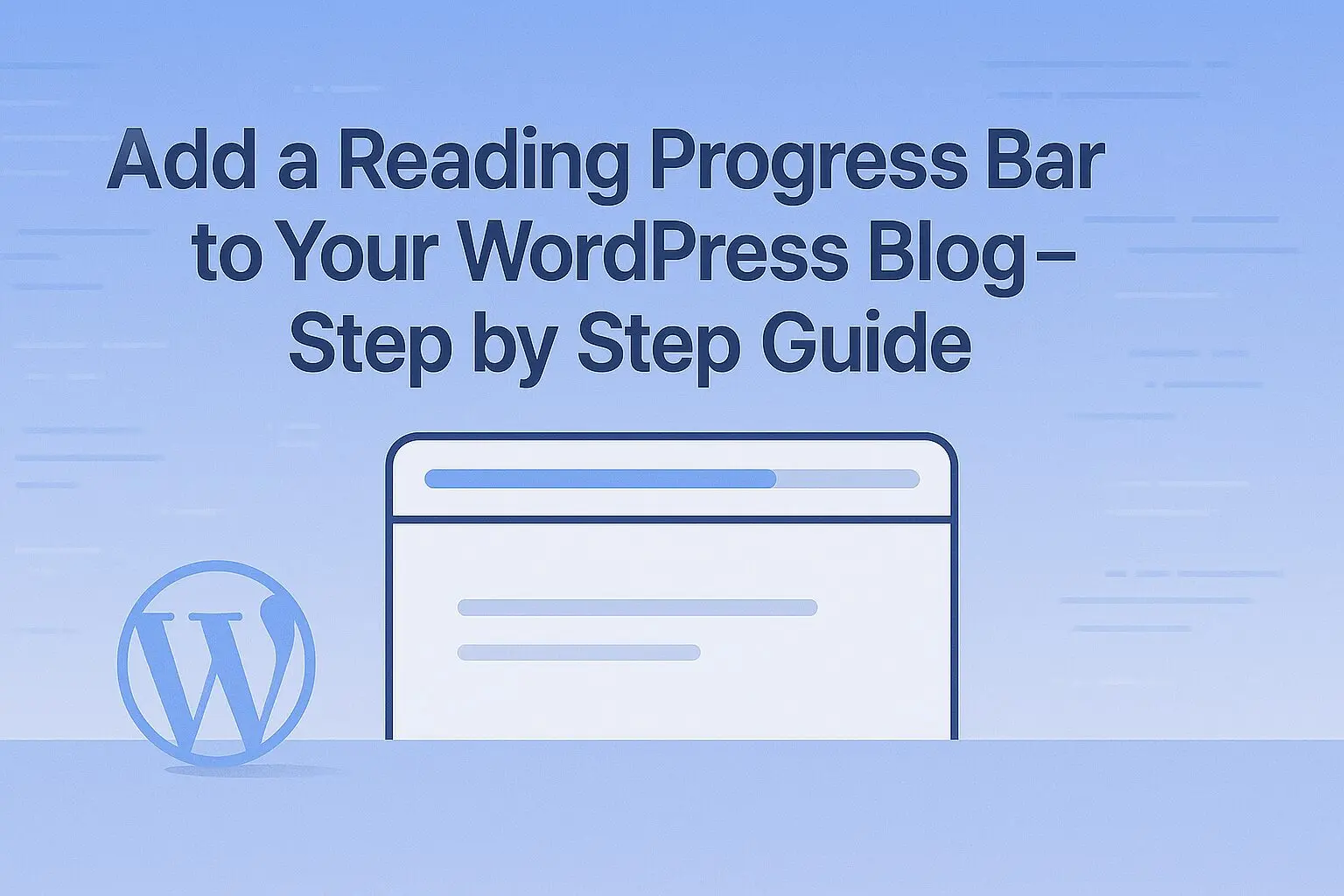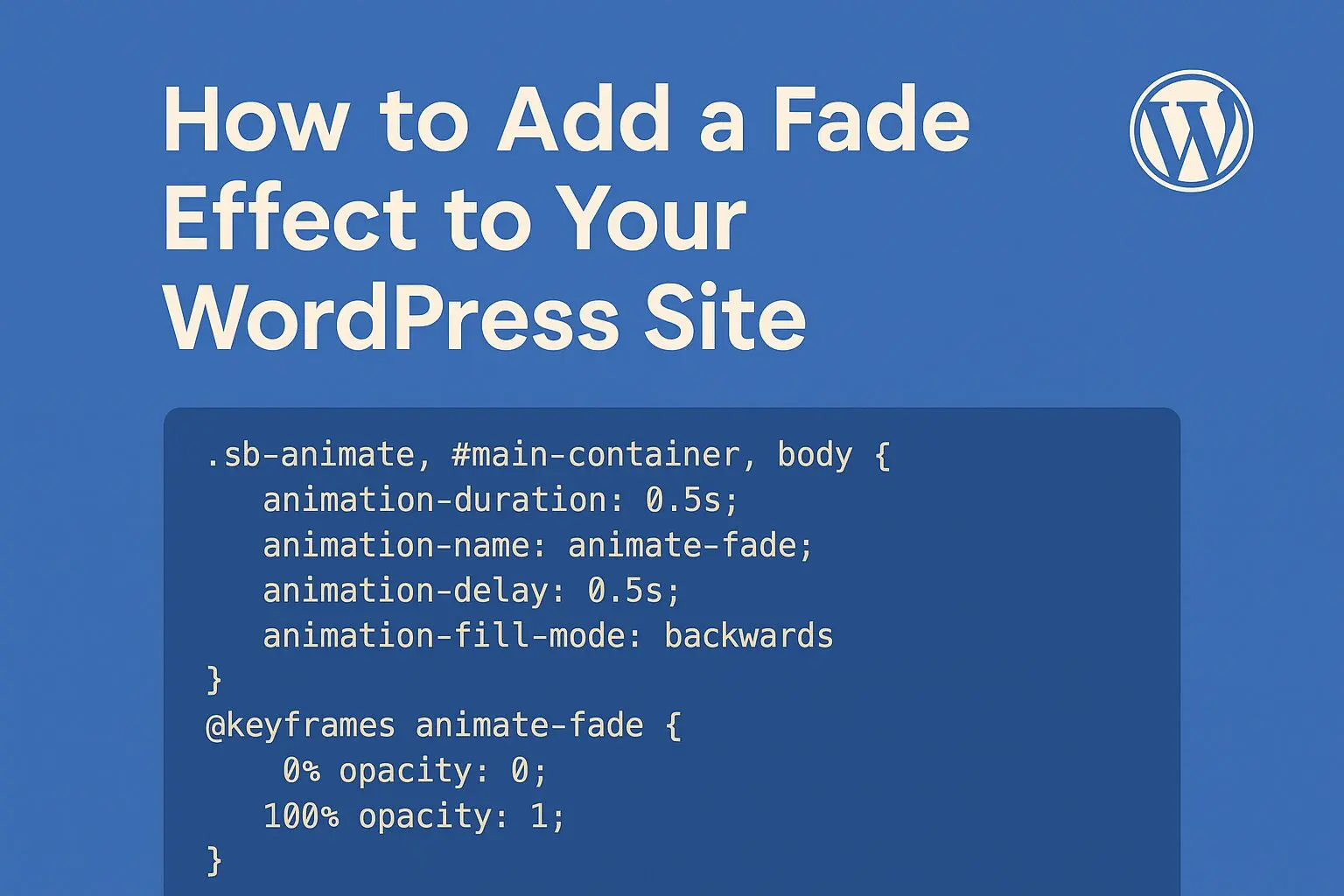Build Swipeable To-Do Items Like Gmail — A Beautiful JavaScript UI Touch
⏱ 5 min readIntroduction There’s something magical about swiping. It feels natural. Smooth. Personal. In Gmail, you swipe to archive or delete emails with satisfying motion and color. And now, you’ll learn to recreate that same interaction for your to-do app—step by step—using vanilla JavaScript and CSS only. Let’s make your app feel alive. What Are We Building? …